Twitter: Singing in the Rain
MEDIA, 27 Dec 2021
Swiss Policy Research - TRANSCEND Media Service
26 Dec 2021 – Barely two years after becoming a major Twitter shareholder, US hedge fund billionaire Paul Elliott Singer has managed to oust Twitter CEO Jack Dorsey. For Twitter users, this will likely mean more aggressive advertising and more political censorship. How can advanced Twitter users respond to this development? Ten suggestions.
1. Use a Twitter alternative
To avoid political censorship, use a free speech friendly and privacy-focused social network, messaging app, and video sharing platform alternative. This is especially important if you run a major Twitter account that challenges establishment narratives.
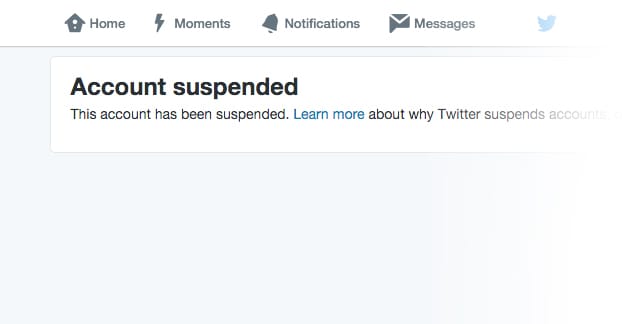
2. Use an ad blocker
To avoid getting tracked and profiled, use an ad and tracking blocker on all of your devices (including cellphones). By the end of 2020, there were about a quarter of a billion desktop adblock users and more than half a billion mobile adblock users. To support high-quality journalism and dedicated authors, disable the ad blocker or donate directly.
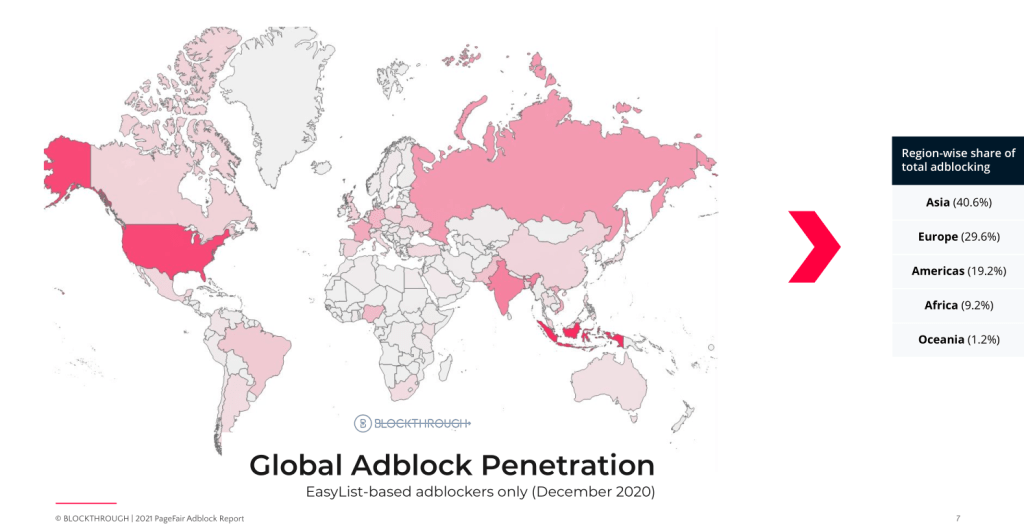
3. Show hidden replies
To automatically show “hidden” (i.e. censored) Twitter replies, use the View More Replies browser userscript. To do so, first install the Tampermonkey userscript manager.

4. Bypass “unsafe link” warnings
To bypass the “unsafe link” warnings (mostly used to censor “politically unsafe” websites), use the Skip Redirect browser addon (Chrome version) and add twitter.com/safety/unsafe_link_warning*
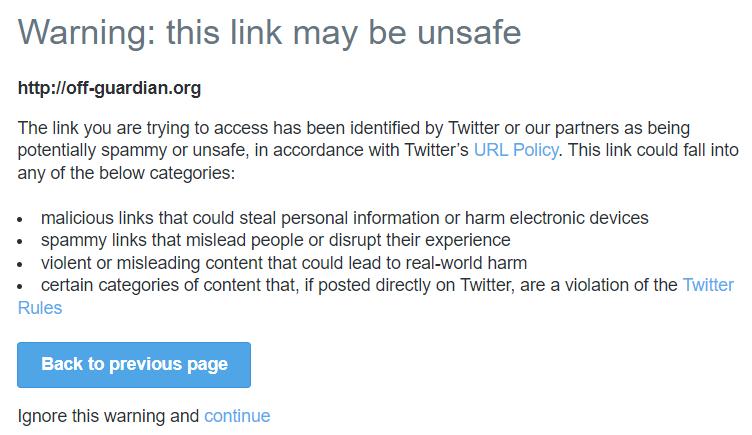
5. Hide warning labels and “fact checks”
To hide dubious “warning labels” and “fact checks” appended to Tweets, use the element picker of your ad blocker and simply remove them for good.

6. Use advanced search
In stark contrast to Facebook and YouTube, Twitter still has a mostly uncensored search function. To search for specific Tweets or media, use the advanced search function.
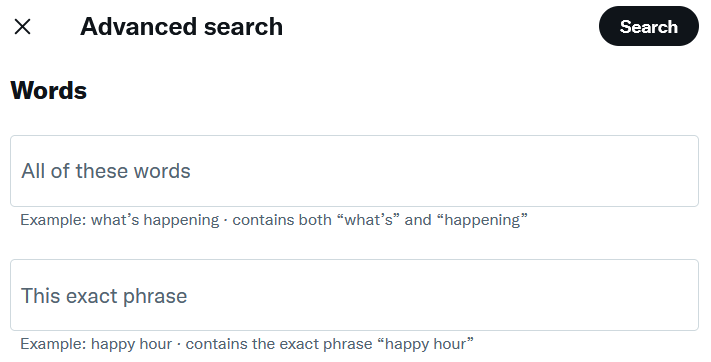
7. Beware of bots and spooks
Twitter is notoriously infested with trolls, bots, fake followers and spooks. During the covid pandemic, various bot networks promoted lockdowns and other restrictions. In 2018, US cyber security contractors were caught faking a “Russian botnet” to influence a US state senate race. In 2019, a senior Twitter executive was exposed as a British Army psyops officer.
To identify potential bot accounts, use the Indiana University Botometer tool.

8. Easily download videos
To easily download videos on Twitter, use Twitter Video Downloader or a similar tool.

9. Disable video autoplay
To disable distracting video autoplay on Twitter, follow this tutorial or install a browser extension to disable GIF and video autoplay.
10. Hide childish emojis
To hide some or all emojis on Twitter, use the element picker of your ad blocker to remove them or simply add ||abs-0.twimg.com/emoji/v2/svg/*.svg$image as a new filter rule. You will be surprised how many people have nothing at all to say.
∗∗∗
See also
__________________________________________
 Swiss Policy Research, founded in 2016, is an independent, nonpartisan and nonprofit research group investigating geopolitical propaganda in Swiss and international media. SPR is composed of independent academics that for personal and professional reasons prefer to protect their identities, and receives no external funding; there are no financial sponsors or backers. Our articles have been published or shared by numerous independent media outlets and journalists, among them Julian Assange, and have been translated into more than two dozen languages.
Swiss Policy Research, founded in 2016, is an independent, nonpartisan and nonprofit research group investigating geopolitical propaganda in Swiss and international media. SPR is composed of independent academics that for personal and professional reasons prefer to protect their identities, and receives no external funding; there are no financial sponsors or backers. Our articles have been published or shared by numerous independent media outlets and journalists, among them Julian Assange, and have been translated into more than two dozen languages.
Tags: Media, Social media, Twitter
DISCLAIMER: The statements, views and opinions expressed in pieces republished here are solely those of the authors and do not necessarily represent those of TMS. In accordance with title 17 U.S.C. section 107, this material is distributed without profit to those who have expressed a prior interest in receiving the included information for research and educational purposes. TMS has no affiliation whatsoever with the originator of this article nor is TMS endorsed or sponsored by the originator. “GO TO ORIGINAL” links are provided as a convenience to our readers and allow for verification of authenticity. However, as originating pages are often updated by their originating host sites, the versions posted may not match the versions our readers view when clicking the “GO TO ORIGINAL” links. This site contains copyrighted material the use of which has not always been specifically authorized by the copyright owner. We are making such material available in our efforts to advance understanding of environmental, political, human rights, economic, democracy, scientific, and social justice issues, etc. We believe this constitutes a ‘fair use’ of any such copyrighted material as provided for in section 107 of the US Copyright Law. In accordance with Title 17 U.S.C. Section 107, the material on this site is distributed without profit to those who have expressed a prior interest in receiving the included information for research and educational purposes. For more information go to: http://www.law.cornell.edu/uscode/17/107.shtml. If you wish to use copyrighted material from this site for purposes of your own that go beyond ‘fair use’, you must obtain permission from the copyright owner.