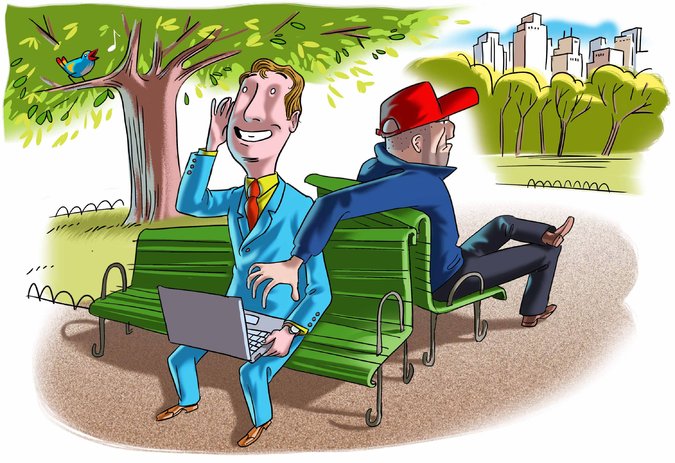How Not to Pay the Price for Free Wi-Fi
TECHNOLOGY, 16 Jun 2014
Stephanie Rosenbloom – The New York Times
Part of globe-trotting nowadays is flitting from one free Wi-Fi network to the next. From hotel lobby to coffee shop to subway platform to park, each time we join a public network we put our personal information and privacy at risk. Yet few travelers are concerned enough to turn down free Wi-Fi. Rather, many of us hastily give away an email address in exchange for 15 minutes of free airport Internet access.
So how to feed your addiction while also safeguarding your passwords and privacy? If you’re not going to abstain (and who is these days?), here are four rules for staying connected and (reasonably) safe while traveling.
1. MAKE SURE THAT ANY SITE YOU VISIT HAS ‘HTTPS’ IN FRONT OF THE URL
Those five letters indicate that the page is encrypted, which prevents others from seeing what you’re doing. If you’re browsing the web in a Starbucks or any place with an open network and you do not see “https,” it’s possible that someone there with nefarious intentions can see the site you’re visiting and the exact pages you request on that site.
“They can see that you’re connecting to Amazon and that you’re looking for remedial algebra books,” said Nadia Heninger, an assistant professor of computer and information science at the University of Pennsylvania. Indeed, the only part of an e-commerce site that may be encrypted is the page where you access your account information or enter your credit card number.
Sites like Gmail.com and Yahoo.com use “https” by default, but type your password into a web-based email site that does not use it and a third party could see (and steal) that password. This sort of eavesdropping is easier than you might think. There are a number of tools that allow anyone who downloads them to see all the data that flies back and forth between a browser and a web server, said Jason Hong, an associate professor at the Human Computer Interaction Institute at Carnegie Mellon University.
Moreover, anyone can set up a Wi-Fi network for criminal purposes and give it a legitimate-sounding name. Say, for example, you’re in the Paris Métro and you join a free network that looks like an official city initiative. “You have no idea what Wi-Fi network that is,” Professor Heninger said. “It could be set up by a hacker.” And if he or she has malicious intentions, when you go to a popular site like Facebook you may actually be logging into a fake page that allows the hacker to steal your password. “It is surprisingly common,” Professor Heninger said.
But surely, using Wi-Fi at a hotel is safe, right? “That’s only marginally better,” Professor Hong said. On the bright side, he said it’s unlikely that a criminal would bother monitoring the hotel’s traffic for a few passwords because the cost-benefit is simply not there. That person would get a bigger payoff from phishing emails, Professor Hong said, in which the sender masquerades as a known source like your bank or credit card company to get sensitive information like your banking passwords.
Even so, protect your computer by ensuring that your web browsers are up-to-date. Turn on your firewall and turn off file sharing.
2. USE A VIRTUAL PRIVATE NETWORK, OR VPN
If you work for a corporation, chances are you either already have one or have a technology department that can give you one. Using a VPN essentially encrypts all your online traffic, ensuring that no one can eavesdrop. It also routes that activity through whoever owns the VPN (your employer). So if, for example, I’m in a hotel in Japan using my VPN, all of my traffic gets sent to The New York Times’s servers and is then redirected again so it appears as if it is coming from The Times rather than from a hotel room in Japan. To access the VPN, users are typically given a name and a password and often also a constantly changing set of numbers on a fob that must be entered to access the network.
Don’t have a VPN? There’s Tor, software that prevents third parties from seeing your location or the sites you visit. “It’s totally free and fairly easy to use,” said Professor Heninger, who uses Tor. The software can be downloaded at Torproject.org.
3. SIGN UP FOR TWO-STEP VERIFICATION
More and more sites — Facebook, Twitter, Yahoo, WordPress — allow users to set up their accounts so that signing in requires two ways of proving who they are. The most common method requires a password you create plus a code that is sent to you — via text message or through a special app — each time you wish to sign in.
For instance, let’s say you logged onto a fake Facebook page and hackers captured your user name and password. If that happened without two-step verification (known on Facebook as “login approvals”), the hackers could access your account when you log off. If, however, you had enabled login approvals, even though your user name and password were captured, the hackers would not be able to log into your account because they wouldn’t receive the requisite code. Now, if you’re someone who uses the same password for everything, this is where you still run into trouble. Here’s why: If your user name and password for Facebook are the same as those for another website that does not have two-step verification, hackers might figure that out and break into your other accounts. Yes, I know, you can’t keep all your passwords straight. That’s why there are password managers like 1Password and LastPass, which can create and store long, unique passwords.
4. BRING ONLY WHAT YOU NEED AND TURN OFF WHAT YOU’RE NOT USING
The latter goes for Wi-Fi and for Bluetooth. “It’s just another way to be compromised,” Professor Heninger said.
And don’t give away your email address or download an app in exchange for free Wi-Fi.
“Think about the recipient of that information,” she said. “You have no idea who set up that Wi-Fi network,” she continued, adding “You might have just downloaded an app that will download all your contacts.”
When it comes to travel booking and organization apps, one security concern is how much of your personal information the app is sharing, and with whom. Professor Hong said that, in general, apps that charge a fee are better because they have a revenue model. Those that do not are more likely to sell your information. He added that whether they are free or not, apps are also a potential security risk because they do not always encrypt your data when communicating to Web servers.
If you’re seriously concerned about security, Professor Heninger suggests creating a special travel email address and password. And she recommends buying a “travel laptop” that you load with only the information you need.
Indeed, Professor Hong said he would worry more about the theft of your computer than your various passwords. He cited an incident in 2000 in which the laptop of the Qualcomm chief executive at the time, Irwin Jacobs, disappeared at a conference in Irvine, Calif. “He turned his back and the laptop was gone,” Professor Hong said.
Average travelers, he continued, should be just as mindful, if not more, of having their smartphone plucked from their hand by a thief on the street.
“Attackers usually go for the easiest thing,” he said. “Don’t ever underestimate the power of snatch and grab.”
A version of this article appears in print on June 8, 2014, on page TR2 of the New York edition with the headline: How Not to Pay the Price for Free Wi-Fi.
DISCLAIMER: The statements, views and opinions expressed in pieces republished here are solely those of the authors and do not necessarily represent those of TMS. In accordance with title 17 U.S.C. section 107, this material is distributed without profit to those who have expressed a prior interest in receiving the included information for research and educational purposes. TMS has no affiliation whatsoever with the originator of this article nor is TMS endorsed or sponsored by the originator. “GO TO ORIGINAL” links are provided as a convenience to our readers and allow for verification of authenticity. However, as originating pages are often updated by their originating host sites, the versions posted may not match the versions our readers view when clicking the “GO TO ORIGINAL” links. This site contains copyrighted material the use of which has not always been specifically authorized by the copyright owner. We are making such material available in our efforts to advance understanding of environmental, political, human rights, economic, democracy, scientific, and social justice issues, etc. We believe this constitutes a ‘fair use’ of any such copyrighted material as provided for in section 107 of the US Copyright Law. In accordance with Title 17 U.S.C. Section 107, the material on this site is distributed without profit to those who have expressed a prior interest in receiving the included information for research and educational purposes. For more information go to: http://www.law.cornell.edu/uscode/17/107.shtml. If you wish to use copyrighted material from this site for purposes of your own that go beyond ‘fair use’, you must obtain permission from the copyright owner.